WEBSITE ↬ no website - a tip for Mac users
AUDIENCE ↬ Mac users - students AND teachers
CONTENT ↬ n/a
GRADE LEVELS ↬ all grades
I am only a tiny bit embarrassed to admit that I only recently learned this tip! I've known how to do this on a Chromebook for awhile, but my everyday device is a Mac. And it's incredibly simple!!!
Press & hold the green circle in the top left corner of your Chrome window. A small menu will open & you can choose from going into full screen mode, Tile window to the Left, and Tile window to the Right.
Done!
If you like this resource, be sure to check out the other resources like it tagged below.
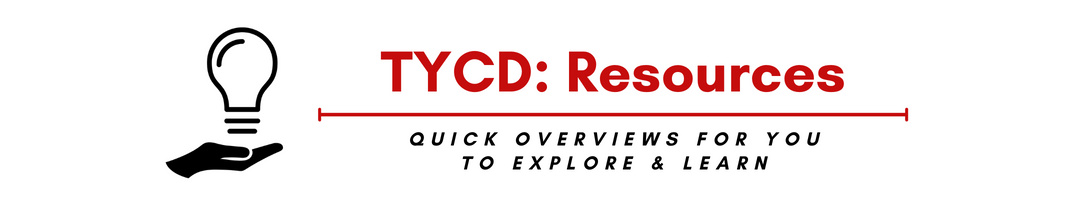

Nice one Sarah! I just tried it and not only did it provide the options you described but also recognised my second monitor so I could 'move' all my tabs over there!
ReplyDeletethanks again
Lesleigh