WEBSITE ↬ Select and Speak
AUDIENCE ↬ teachers & students
WHY I USE THIS EXTENSION ↬ this is extension is a game-changer!!! The power is truly for students to be able to listen to pretty much anything on the web, AND it works nicely for teachers, too, since we have to read digitally as well. It kinda of turns your web browser into an audiobook 'on demand'!
The way this extension works is to open a web browser, select the word, paragraph, or entire article, then click on the extension and turn on your volume. The extension looks like a play button and changes into a pause button while it is reading.
READ MORE HERE ↬ "5 Top Google Chrome Extensions You Can ... and Should ... Do"
WHY I USE THIS EXTENSION ↬ this is extension is a game-changer!!! The power is truly for students to be able to listen to pretty much anything on the web, AND it works nicely for teachers, too, since we have to read digitally as well. It kinda of turns your web browser into an audiobook 'on demand'!
The way this extension works is to open a web browser, select the word, paragraph, or entire article, then click on the extension and turn on your volume. The extension looks like a play button and changes into a pause button while it is reading.
READ MORE HERE ↬ "5 Top Google Chrome Extensions You Can ... and Should ... Do"
- - - - - - - - - - - - - - - - - - - - - - - - - - - - - - - - - - - - - - - - - - - - - - - - - - - - - - - - - - - - - - - - - - - -
AUDIENCE ↬ teachers
WHY I USE THIS EXTENSION ↬ to organize myself and keep links, resources, activities grouped together. Using Toby allows me to open up each "collection" at one time with a single click. It's very much like a folder on my bookmarks bar, but I can open them all at one time. Collections can also be shared with others, so you & your colleagues can help each other stay organized.
READ MORE HERE ↬ "Day 7: Toby Extension"
WHY I USE THIS EXTENSION ↬ to organize myself and keep links, resources, activities grouped together. Using Toby allows me to open up each "collection" at one time with a single click. It's very much like a folder on my bookmarks bar, but I can open them all at one time. Collections can also be shared with others, so you & your colleagues can help each other stay organized.
READ MORE HERE ↬ "Day 7: Toby Extension"
- - - - - - - - - - - - - - - - - - - - - - - - - - - - - - - - - - - - - - - - - - - - - - - - - - - - - - - - - - - - - - - - - - - - -
WEBSITE ↬ ColorPick Eyedropper
AUDIENCE ↬ teachers & students
WHY I USE THIS EXTENSION ↬ this one is for me to match up colors to the exact hue of whatever project I am working on! LOVE LOVE LOVE! Click the extension, hover over the color on your computer screen & copy the specific hex number. Paste that into the custom area for your background, text, shape or line color and voilá!!!! Perfect match!
READ MORE HERE ↬ "Day 10: ColorPick Eyedropper extension"
I hope I've convinced you to give at least ONE of these extensions a try! If these extensions are exciting to you, be sure to check out the others on my blog, "7 Days of Extensions You Can Do".
WHY I USE THIS EXTENSION ↬ this one is for me to match up colors to the exact hue of whatever project I am working on! LOVE LOVE LOVE! Click the extension, hover over the color on your computer screen & copy the specific hex number. Paste that into the custom area for your background, text, shape or line color and voilá!!!! Perfect match!
READ MORE HERE ↬ "Day 10: ColorPick Eyedropper extension"
- - - - - - - - - - - - - - - - - - - - - - - - - - - - - - - - - - - - - - - - - - - - - - - - - - - - - - - - - - - - -
I hope I've convinced you to give at least ONE of these extensions a try! If these extensions are exciting to you, be sure to check out the others on my blog, "7 Days of Extensions You Can Do".
Have a question or comment? Feel free to comment below, reach out to me on Twitter @kiefersj, or email me at sarah@techyoucando.com.
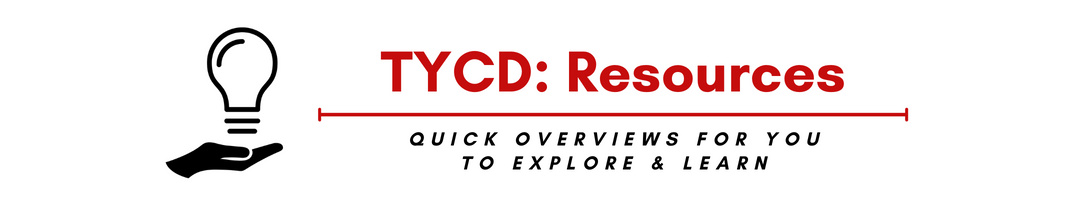

No comments:
Post a Comment