the Toby extension for Chrome [LINK]
I LOVE this tool!!! I honestly use it every single day.
Here's why:
- helps keep projects organized
- add anything you'd normally bookmark to a collection & name the collection
- share collections with colleagues
- access my collections wherever I log into Toby
- keep the needed info grouped together
- open a collection of tabs WITH ONE CLICK
As a classroom teacher I would have loved this, too! I'd have put my main 'teacher' links in one collection (email, gradebook, LMS, IPDP, etc) and then have a bunch of collections for each unit of study. Adding to collections is super easy - as is deleting - so each year I can have my favorite resources in one spot.
Why Toby over bookmarks? Two reasons and I'm a girl who 💖💗💝 bookmarks!
- I can open all of the links in a collection with ONE click!!!! Plain and simple. A collection with 3 tabs? No problem. A collection with 10 tabs? STILL no problem!
- Need to shut down but don't want to lose your current tabs? No problem! Create a collection for this & when you open Chrome again, you can simply click to open all of your tabs once again & pick up where you left off! AMAZING!!!!
Please click HERE for the collection of all 15 resources.
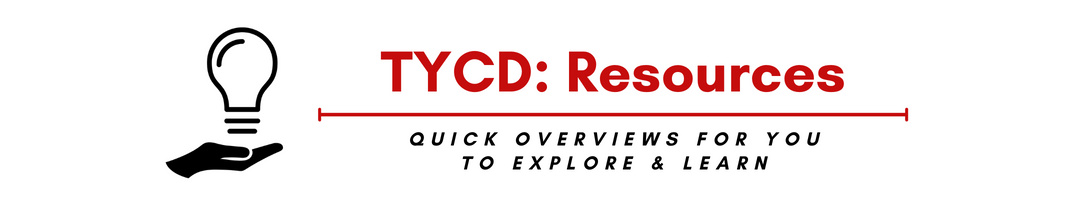

No comments:
Post a Comment