WEBSITE ↬ LINK to blog post
AUDIENCE ↬ teachers
CONTENT ↬ any/all
GRADE LEVELS ↬ all grades
I can see some of you scratching your head on this post ... but if you are using a Google doc for your students and want an "interactive" portion, you can! It just takes a little bit of thinking to ensure you keep the interactive part available.
You probably already know you can create a Drawing for students to sort items or a t-chart they can separate on or embed a graphic organizer for digital work or any number of other reasons to provide a non-traditional space for students ... but did you know you can do all of this AND put it in your Google Doc??? Yep!
Google Drawings are the perfect space for many of the above mentioned activities. And for many teachers, Google Docs are used regularly. So let's combine the two!
Want to see it in action? I create a quick <5 min video to share the step-by-step.
And to level it up, why not teach your students how to do this, too?
If you like this resource, be sure to check out the other resources like it tagged below.
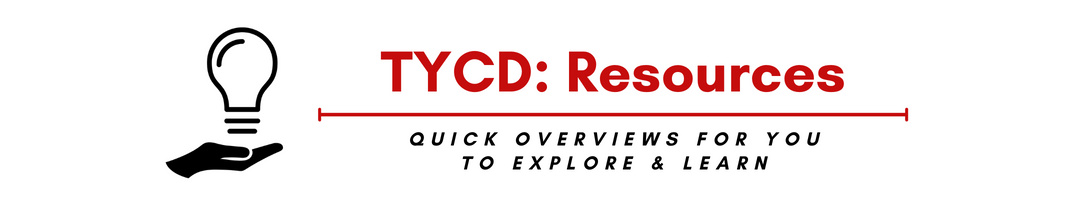

No comments:
Post a Comment