
AUDIENCE ↬ teachers
CONTENT ↬ n/a
GRADE LEVELS ↬ all grades
Holy moly.
Stumbled on this website today & I am amazed. (Thank you Cammy Kannekens!!!) Login and it will scan your email inbox and find all of your subscriptions and from this ONE page you can choose to do one of 3 things:
- keep it in your inbox - because it's something you really want
- add it to your "Rollup" - it will collect the emails from subscriptions into a SINGLE email sent to you
- unsubscribe - because you no longer want to receive these emails
I had over 100 email subscriptions. I unsubscribed from 34; added 57 to my rollup; and kept 37 in my inbox.
In less than 5 minutes.
I cannot WAIT to spend less time deleted unwanted emails and scanning my rollup to see if any of them are worth a click.
Oh, did I tell you? It's FREE!!!!!!!! I'm off to do this in one of my other accounts!
***UPDATE***
One thing to note ... not sure if you will run into this same issue, but I've found I now am required to use 2 factor authorization when adding a second email to unroll.me . A co-worker showed me she was struggling to update her "roll" with her school email and as best as we can tell, it has to do with this 2 factor authorization. Not something terrible at all, but if you can't activate this, you will run into the same hurdle.
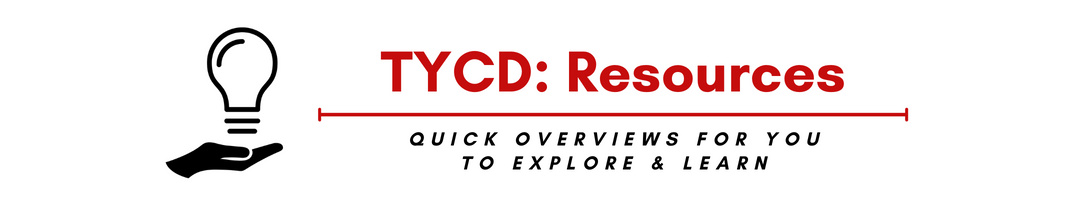
Thank you, Sarah!
ReplyDeleteThis was a lifesaver! Ready to start the new year...clutter free! :)
ReplyDelete