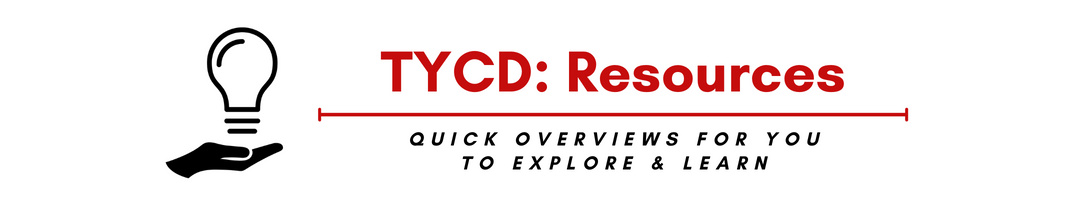AUDIENCE ↬ teachers & admins
CONTENT ↬ phones in schools
GRADE LEVELS ↬ all grades
"The Toolkit for Assessing Phones in Schools (The TAPS) is a free, ready-to-use toolkit designed to help elementary, middle and high schools evaluate their phone policy. The TAPS was jointly developed by the Stanford Social Media Lab and the Tech and Society Lab at NYU Stern."
I have become a big believer in the need to limit/eliminate the use of students' cell phones in school. I also believe we, as a society, need to push back on the "norm" of giving devices to kids at a young age. This resource is built for schools to help your school figure out what is best for you. I love that it is set up in a way for you to include ALL the "players" - students, parents, teachers, and admin.
HOW CAN TEACHERS USE THIS RESOURCE?
I can see teachers sharing this resource with their school leaders. Some of us need to start a conversation, some of us need to continue a conversation, and some are at the point of revisiting conversations to ensure the policy best fits their community.
*** Interested in more resources like this? Every Monday, I share a newsletter with a collection of Tech You Can Do resources. Interested? Sign up here! ***