Not sure what the CheckMark extension is/does? Here's a quick overview from the Chrome Webstore:
CheckMark by EdTechTeam makes the process of providing feedback on student work in Google Docs and Slides faster and more efficient. After installing CheckMark by EdTechTeam, simply enable the extension and select some text in a Google Doc or a Slide presentation! You'll see an overlay of frequently-used comments that you can easily select and customize to your liking.
If you comment on your students work in a Google Doc or Slide, I highly recommend checking it out. You can read more here ↬ http://www.checkmarkclass.com/.
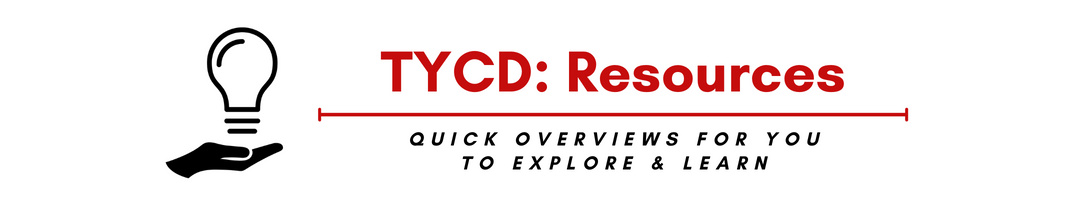

No comments:
Post a Comment