WEBSITE ↬ Share to Classroom
AUDIENCE ↬ education (both teachers & students)
WHY I USE THIS EXTENSION ↬ to quickly share sites with students - great for students of all ages! Get everyone on the same page ... literally ... in seconds!
*Note: this must be enable on BOTH teacher and student accounts for it to work.
It can work both ways: teachers can push to their students AND students can push back. But, don't worry, if a student pushes to the teacher, ONLY the teacher receives it. The teacher can then decide whether to push it to everyone or use it to create something in Classroom with it.
HOW I USE THIS EXTENSION ↬ When this first came out, I'll admit, I was skeptical. I didn't really know what to think about its potential. After showing it to teachers and seeing it in action ... WOW! Literally, mind-blown! The simplicity of it. EVERYONE can do this!
WHY I USE THIS EXTENSION ↬ to quickly share sites with students - great for students of all ages! Get everyone on the same page ... literally ... in seconds!
*Note: this must be enable on BOTH teacher and student accounts for it to work.
It can work both ways: teachers can push to their students AND students can push back. But, don't worry, if a student pushes to the teacher, ONLY the teacher receives it. The teacher can then decide whether to push it to everyone or use it to create something in Classroom with it.
HOW I USE THIS EXTENSION ↬ When this first came out, I'll admit, I was skeptical. I didn't really know what to think about its potential. After showing it to teachers and seeing it in action ... WOW! Literally, mind-blown! The simplicity of it. EVERYONE can do this!
- As a "quick share": If I am short on time and need to get everyone to a site quickly, I open it on my screen, click the extension, and choose push to Classroom.
- To add to Classroom: I know, this might seem odd. But let's say I come across something and didn't plan ahead of time to post this into Classroom. WIth this extension, I can do it with just a couple of clicks!
- As a way to help "littles": I never underestimate what our littlest learners can do, but I am also conscious of time and frustration levels. Navigating students to a site where I want them to be with ease is priceless.
Each time I demo this to teachers, the reaction is the same ... disbelief, then utter excitement!!!
One word of caution ... if you push a website to one of your Classrooms, the students device WILL go to that site, whether or not they are in front of you! If they are in a different classroom or at home.
One word of caution ... if you push a website to one of your Classrooms, the students device WILL go to that site, whether or not they are in front of you! If they are in a different classroom or at home.
I hope these ideas I've shared inspire you to use Share to Classroom! My goal this week is to share 1 Chrome extension each day ... if this extension has excited you, be sure to check out the others on my blog, "7 Days of Extensions You Can Do".
Have a question or comment? Feel free to comment below, reach out to me on Twitter @kiefersj, or email me at sarah@techyoucando.com.
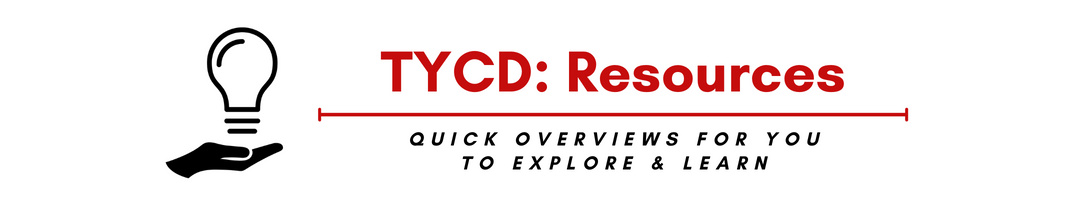

No comments:
Post a Comment