CONTENT ↬ any/all
GRADE LEVELS ↬ all grades
An interactive classroom is relatively easy when we are all together. When we aren't, it's a completely different story. If you are a Google Classroom user, you can use this guide to help inspire interactivity with your students ... and at the same time, work on positive use of a digital space.
In this Google Slides, I share 3 different ways you can use Google Classroom to boost interaction between you and your students. Your students can even interact with each other! (Don't forget how important YOUR role is teaching them positive behaviors.)
I created this for teachers who are new-er to using Classroom as an interactive tool. Once you start ... you might find it to be something you won't ever quit using!
In this Google Slides, I share 3 different ways you can use Google Classroom to boost interaction between you and your students. Your students can even interact with each other! (Don't forget how important YOUR role is teaching them positive behaviors.)
I created this for teachers who are new-er to using Classroom as an interactive tool. Once you start ... you might find it to be something you won't ever quit using!
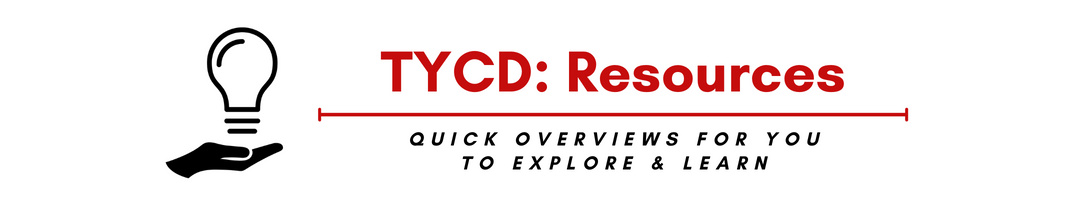

Thank you for these tips. The videos embedded in your slides appear to be private.
ReplyDelete(Smacking my head!) Sorry! I've adjusted it! Thank you for letting me know.
DeleteSarah
This is fabulous! Thank you
ReplyDeleteYou're welcome! :)
DeleteI've always been a little apprehensive (no, scared) to allow comments, but we are in a time where these kids need that connection.
ReplyDeleteI 100% understand! I ended up turning off the ability for my students to comment when we first went digital. However, taking the time to teach them can go a long way. Now that I support elementary teachers, I've encouraged them to do it in little bits. I hope that by working with them when they are young & encouraging positive scaffolds will produce better digital students in the future. :) Good luck! Reach out if I can help.
DeleteSarah