Locked Quizzes & more! [LINK]
Google has been teasing us about the ability to "lock" a Google Form for the past several months. Many teacher friends have been asking for this and it's finally here. (Kind of - read further into the tips section ... )
Let's go through some pedagogy - YES! It'd be ideal to create all of your assessments to be questions that your students can't "Google" ... however, in reality, there are times where a teacher wants/needs to have the ability to focus students on doing the test in front of them. This new tool will allow teachers to do just that.
As a bonus in the same article, Google announces they are improving their Gradebook in Google Classroom. Looking at the GIF (I'm a #hardG kinda gal), I'm super excited at the new layout! Seeing multiple assignments in columns all the way across the page will help teachers see with a glance at large amounts of work. Yea!
A few tips:
As a bonus in the same article, Google announces they are improving their Gradebook in Google Classroom. Looking at the GIF (I'm a #hardG kinda gal), I'm super excited at the new layout! Seeing multiple assignments in columns all the way across the page will help teachers see with a glance at large amounts of work. Yea!
A few tips:
- currently, you need to sign up for the beta testing for both the locked quizzes and the new gradebook - please double check with your GSuite Admin to ensure they are on the same page
- it will only work on chromebooks managed by your domain (meaning your school has to be able to manage what does/doesn't go on)
- this is NOT going to stop cheating! Cheating happened long before computers ...
- the gradebook feature gives Google Classroom the look of a more traditional gradebook, but don't let that fool you ... it is NO traditional gradebook! Grading categories, your entire class at a glance, a complete picture of single student, and more.
Bottom line on this one - you'll have to sign up and give each of these a go to really test them out. But both are wins to me!
Please click HERE for the collection of all 15 resources.
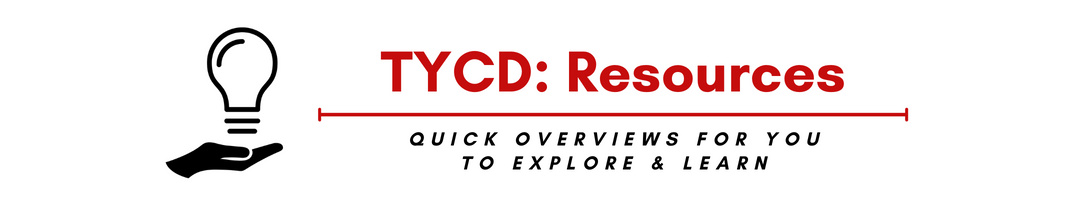

No comments:
Post a Comment