WEBSITE ↬ CraftyShade - updated March 6, 2022!
AUDIENCE ↬ teachers
WHY I USE THIS EXTENSION ↬ ScreenShade is going to be an asset to classrooms every where! If you aren't already using this, I promise it won't take much to win you over. This extension makes it super easy to cover all, or part of your browser screen.
HOW I USE THIS EXTENSION ↬ the next time you are displaying your browser, and want to keep your students in suspense, turn on the ScreenShade and let it give you the ability to peel back as much or as little as you want. There is even a timer you can set so that the screen goes away completely when the time is up!
WHY I USE THIS EXTENSION ↬ ScreenShade is going to be an asset to classrooms every where! If you aren't already using this, I promise it won't take much to win you over. This extension makes it super easy to cover all, or part of your browser screen.
HOW I USE THIS EXTENSION ↬ the next time you are displaying your browser, and want to keep your students in suspense, turn on the ScreenShade and let it give you the ability to peel back as much or as little as you want. There is even a timer you can set so that the screen goes away completely when the time is up!
- Math class: want to have a problem already worked out? Use CraftyShade to peel back one step at a time. How about showing a small selection of problems for your students and as they are ready, peel back the screen for more?
- Science class: reveal steps to a lab one at a time so students do things in the right order; show only part of a chart/graph.
- ELA class: show students a short selection from a book or article so they can predict or infer what is going to happen. Use a graphic organizer and only reveal a portion.
I'd be willing to bet you can come up with a bunch of other uses in your classroom! Enjoy!
I hope I've convinced you to give the CraftyShade extension a try! If this extension is exciting you, be sure to check out the others on my blog, "7 Days of Extensions You Can Do".
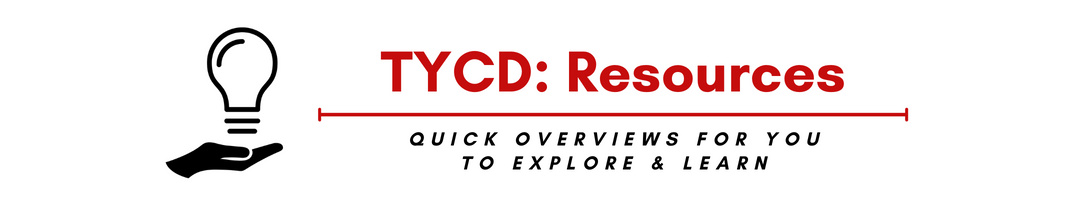

ScreenShade was last updated in 2017? It won't work for me even after I did what was suggested? Anything else out there similar to this that you know of? I miss my Promethean Activboard!
ReplyDeleteI didn't realize it hadn't been updated - it works for me. Is your Chrome browser updated? I've not seen anything like this ... Have you tried contacting EdTechTeam?
ReplyDelete