CONTENT ↬ any
GRADE LEVELS ↬ all grades
I was floored when I heard about this add-on.
It. Is. Amazing!
First of all, an add-on is something within a Google app (like Docs, Sheets, Slides, and Forms) that gives you the ability to do something "more". The best way to explain this add-on is to give you a use case.
As a teacher, you create a Slide deck of activities. Maybe it's a journal you want students to write in each day. Maybe it's math problems you use as a bell-ringer. Maybe it's historical dates you want students to research. Each day you, ideally, want to add another slide. You've been doing "ok" by posting the new Slide & instructing your students to copy & paste it into their Slide deck, but you've been wishing you could just do this automatically. With "Slip-in-Slide" ... you can!!!!
The link above (& at the end of this sentence) is the creator, Jeran Ott's, page for the add-on: OTT-o-matic Slip-in-Slide.
You might also want to check out the GSuite Marketplace's info page.
Also, here is a great blog about it by Julie Smith - the Techie Teacher - "A Google Slides Add-on All Teachers Need".
Check this out today.
It. Is. Amazing!
First of all, an add-on is something within a Google app (like Docs, Sheets, Slides, and Forms) that gives you the ability to do something "more". The best way to explain this add-on is to give you a use case.
As a teacher, you create a Slide deck of activities. Maybe it's a journal you want students to write in each day. Maybe it's math problems you use as a bell-ringer. Maybe it's historical dates you want students to research. Each day you, ideally, want to add another slide. You've been doing "ok" by posting the new Slide & instructing your students to copy & paste it into their Slide deck, but you've been wishing you could just do this automatically. With "Slip-in-Slide" ... you can!!!!
The link above (& at the end of this sentence) is the creator, Jeran Ott's, page for the add-on: OTT-o-matic Slip-in-Slide.
You might also want to check out the GSuite Marketplace's info page.
Also, here is a great blog about it by Julie Smith - the Techie Teacher - "A Google Slides Add-on All Teachers Need".
Check this out today.
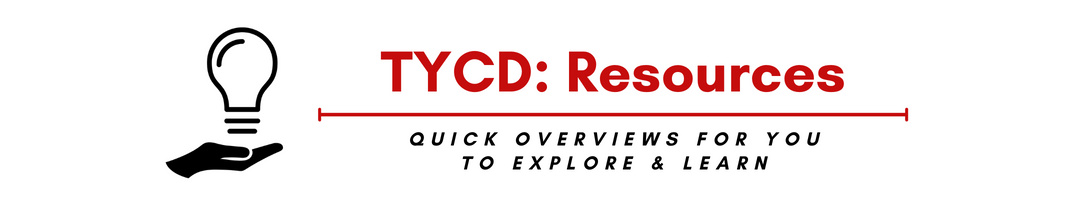

This is a pretty fabulous way to have and manage a digital notebook or digital portfolio! Love it!
ReplyDeleteAgreed!
Delete