WEBSITE 👩💻 → https://www.emojicopy.com/
AUDIENCE ↬ everyone!
CONTENT ↬ non-specific
GRADE LEVELS ↬ ALL
👏 This website is fun! Click on it, head off, and get lost in the world of emoji's!
Before you have too much fun, I do see academic use for it ... allow students to substitute emoji's for characters and items in their story? Use emoji's to build math equations or even use them as variables? Do a #BookSnaps with your students to highlight a meaningful passage in a text? When doing research, not interested in allowing your little ones in searching the web ... copy and paste a selection of animal emoji's for them to use. And I bet you could think of many more!
💥 You can even paste them in titles of docs, sheets, folders in your Drive, etc ... I even pasted it in the title of this blog! 💥
Emoji's in titles can truly help with organization - especially for young students and those who struggle with reading. Personally, I use them in titles of of my folders in Drive to help me quickly identify the contents, and teachers 💖 it when I show them this, too!
Love 💞 emoji's? Want to create your own? Yep! You can do this, too.
WEBSITE ↬ https://phlntn.com/emojibuilder/
You're welcome. Have fun!
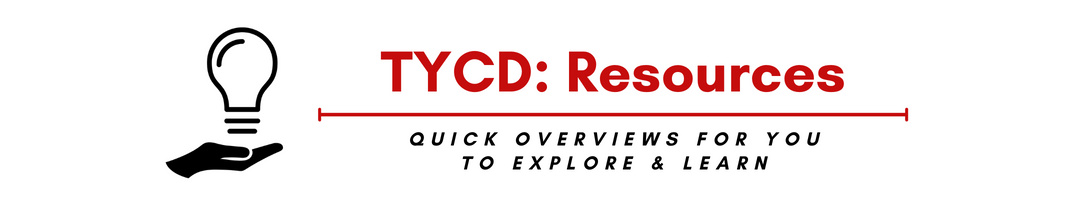

As an add on to this post, you can also install the "Emoji Keyboard by Emoji One" Chrome browser extension. This puts a 'unicorn' icon in your Extensions area that is a drop down to this same library of Emoji's. Even quicker to get to and as soon as you click on one, it is 'copied' so you can then PASTE it where needed. I have been pasting EMOJI's in my "TOPICS" of Google Classroom titles to spice things up a little there or at the beginning of Email Subjects to grab attention to a 'tech update' I will send to all staff.
ReplyDeleteExtension link:
https://chrome.google.com/webstore/detail/emoji-keyboard-by-emojion/ipdjnhgkpapgippgcgkfcbpdpcgifncb