CONTENT ↬ not content specific ... DEFINITELY will help with organization!
GRADE LEVELS ↬ all grades, especially older student and adults
Google Drive is an extremely important app. Most people don't use it anywhere close to its capabilities. I could sing its praises and talk about unique ways to organize your Drive in a full length blog. (Maybe I should do that?!)
But today, I want to focus on the search capabilities in Drive - and man! Does it come with some pretty POWERFUL searching ability! Consider the following ...
Scenario #1 - A student says they shared a Google Slide with you (rather than "Turning In" in Google Classroom) and you can't find the email notification. Searching Drive can help!
Scenario #2 - You KNOW you created a Doc for the rubric your upcoming project, but you can't find it. Searching Drive can help!
Scenario #3 - A colleague shared a sheet with the contact info for all of your shared students and you'd like to email a parent, but you can't find it. Searching Drive can help!
Scenario #4 ... Enter your own "I can't find ... !" story and guess what? Searching Drive can help!!!
But today, I want to focus on the search capabilities in Drive - and man! Does it come with some pretty POWERFUL searching ability! Consider the following ...
Scenario #1 - A student says they shared a Google Slide with you (rather than "Turning In" in Google Classroom) and you can't find the email notification. Searching Drive can help!
Scenario #2 - You KNOW you created a Doc for the rubric your upcoming project, but you can't find it. Searching Drive can help!
Scenario #3 - A colleague shared a sheet with the contact info for all of your shared students and you'd like to email a parent, but you can't find it. Searching Drive can help!
Scenario #4 ... Enter your own "I can't find ... !" story and guess what? Searching Drive can help!!!
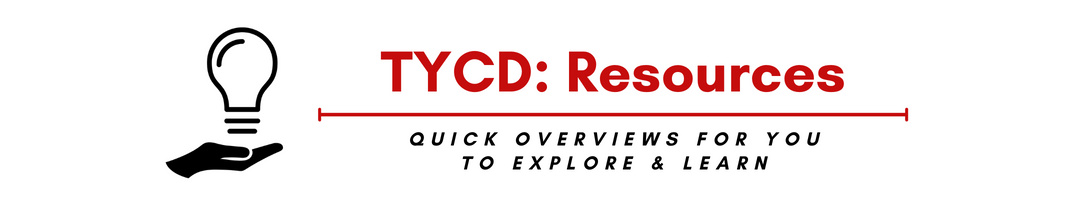

That was first class work.
ReplyDeleteThank you!
Delete