CONTENT ↬ any teacher who uses Google
GRADE LEVELS ↬ all grades
I love Google! All things Google. And I especially love when Google shares something that is intended to make learning better. I recently signed up for, and received these weekly videos. It is such a good idea!
Here's the gist:
It really IS that easy!
*** Note: while this is definitely geared to beginners, the content is EXCELLENT! I enjoyed testing my knowledge. ***
Here's the gist:
- sign up on the link above
- check your email each Tuesday for 8 Tuesdays
- invest 15-ish minutes to complete the lessons that are emailed each week
- content covers various Google Apps (Sheets, Gmail, Slides, Drive, Docs, Classroom, Forms, & Drawings
It really IS that easy!
*** Note: while this is definitely geared to beginners, the content is EXCELLENT! I enjoyed testing my knowledge. ***
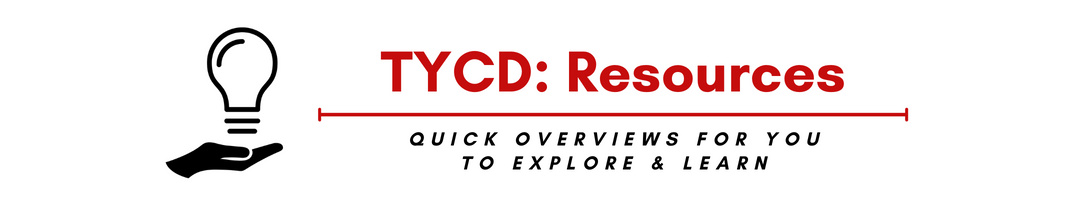

Any fees?
ReplyDeleteNOPE! It's all free!!! Yay!
DeleteI could not register
ReplyDeleteI'd love to help - can you let me know what kind of message it is giving? You can respond here or feel free to email me directly - sarah@techyoucando.com .
ReplyDeleteThank you. I love this idea and I love your blog. When I get to the web page, there is not where to click to register. I also can not sign in.
Deletehttps://teachercenter.withgoogle.com/gettingstarted
DeleteDo you see the registration information when you go to that link? You don't need to sign in at all. You fill out the embedded form with your name, email, etc and then click submit at the bottom. (If you want to sign in, you can then have access to the also FREE Google for Education Certified Educator modules ... but that's a separate piece.)
DeleteThe problem was that our district uses an ad blocker. When I used my phone, I got the registration information.
DeleteThanks for responding
Yay! That's great news. Enjoy!
DeleteThis comment has been removed by a blog administrator.
ReplyDelete