CONTENT ↬ n/a
GRADE LEVELS ↬ n/a
This is a tip for any teacher who has students using Chromebooks. We use our chromebooks for testing and we have had numerous times when students resolution has been changed and they cannot initiate their testing session. I knew how to go in to settings and adjust the resolution this way, but that takes a few minutes.
I always had assumed there was a keyboard shortcut ... I work with elementary students who I couldn't imagine were going in and adjusting the resolution ... but I couldn't find one in the handful of quick searches I did.
Until ............ I stumbled on "CHROMEBOOK TIP TUESDAY: QUICKLY ADJUST YOUR DISPLAY RESOLUTION [VIDEO]" by Robby Payne in December, 2019. 👏 (Thank you!)
And it's easier than I could have imagined!!! I knew the zoom in/out was "ctrl +/-" ... so it totally makes sense that to change the resolution of the device adds in the "shift" key. I played around and figured out that to get to 100% resolution, hold "ctrl & shift" and tap the "-" until it doesn't change any more, then tap "+" once. This should take you to 100% resolution. It'd be smart to check it out with your own Chromebooks to make sure.
I always had assumed there was a keyboard shortcut ... I work with elementary students who I couldn't imagine were going in and adjusting the resolution ... but I couldn't find one in the handful of quick searches I did.
Until ............ I stumbled on "CHROMEBOOK TIP TUESDAY: QUICKLY ADJUST YOUR DISPLAY RESOLUTION [VIDEO]" by Robby Payne in December, 2019. 👏 (Thank you!)
And it's easier than I could have imagined!!! I knew the zoom in/out was "ctrl +/-" ... so it totally makes sense that to change the resolution of the device adds in the "shift" key. I played around and figured out that to get to 100% resolution, hold "ctrl & shift" and tap the "-" until it doesn't change any more, then tap "+" once. This should take you to 100% resolution. It'd be smart to check it out with your own Chromebooks to make sure.
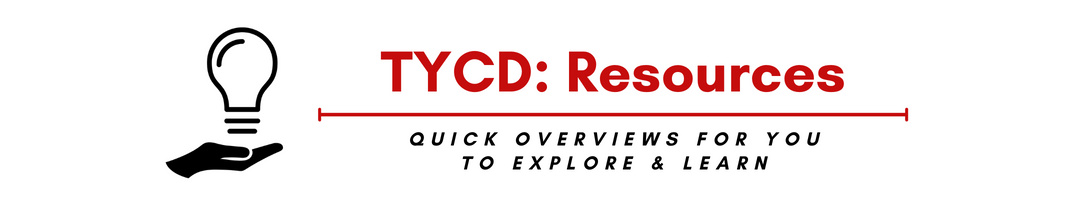


No comments:
Post a Comment